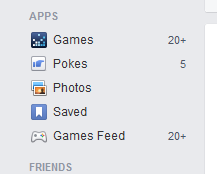Greetings! A few of my colleagues have been mourning about all the Facebook Games invites they receive and I have assisted them in how to block them. The downside is that you have to manually block a game each time you get invited, but once that particular game is blocked you will not be getting more invites from it!
Here is a simple 5 step process to blog Facebook Games you have been invited to.
1. Check on the left menu bar for the “APPS” link and Click on Games
2. Click on Activity then Click on Invites. On the right hand side you will see all the games you have been invited to. Click on the X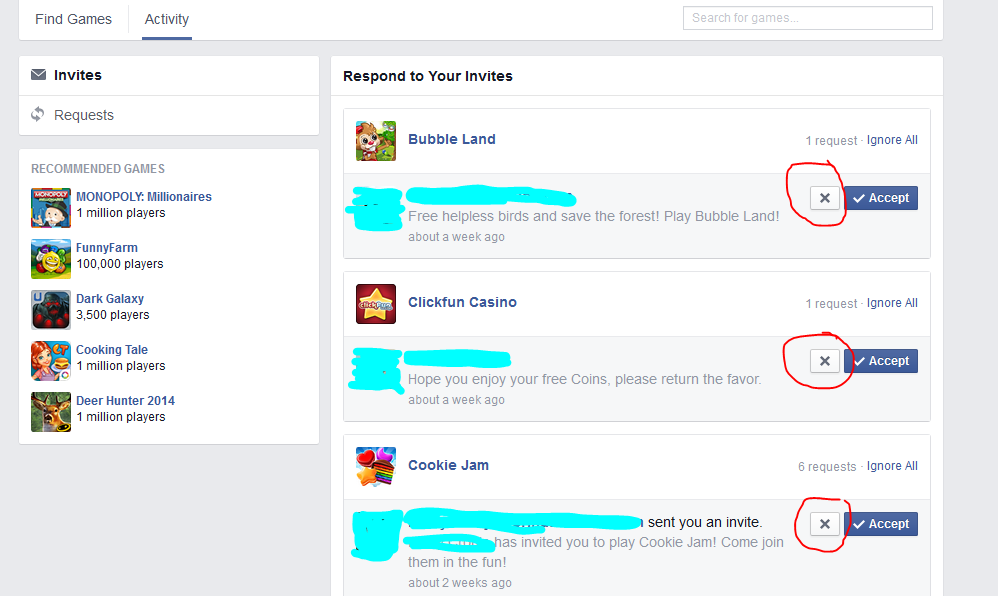
3. Almost there!!! Now click Block “Name of Game”
4. Next Screen is Confirmation of the Deed 🙂 Yes Blocking the App will prevent others from sending you invitations and requests! Yeah! Go for it! Click CONFIRM! 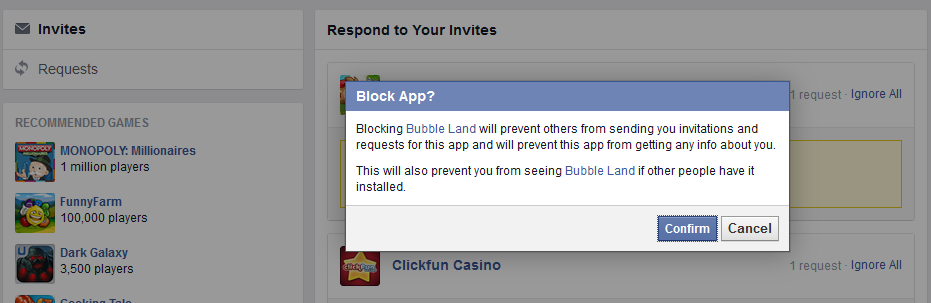
5. #HAPPINESS! Game has been blocked
Now Let’s go Block the rest of them games!
Written for You by Me! #WeszMadz